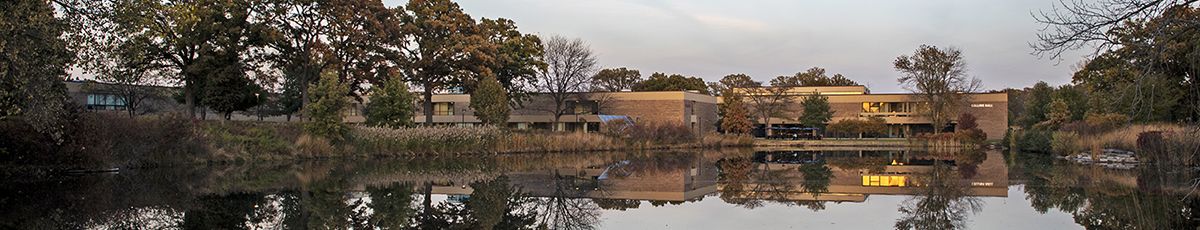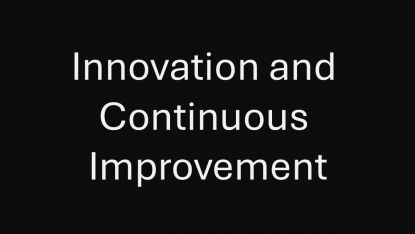Recent Update-Faculty Buzz Bites: Please review our new Faculty Buzz Bites page to view content and resources related to current faculty development events!
Welcome to the Refreshed Faculty Development Website! Our goal is a simpler, more efficient tool to support you. This is a work in progress and we appreciate your patience. If there is a page or resources you can't find, please let us know (email Angelia Williams at awilliams2@waubonsee.edu).
To enhance communication and transparency, the Division of Teaching and Learning launched our Faculty Development Update 📰 to keep you informed on events, development opportunities, and technology updates!
Continuous Improvement
Course Design
- Backward Design (ADDIE)
- Digital accessibility
- Resource shells
- Syllabus template
- Universal Design for Learning (UDL)
Course Delivery
- Browse Course Modalities
- Course Navigators and other Academic Support
- Retention, Persistence and Completion
- Student Technology Support
- Student Academic and Personal Support
Semester Preparation (Coming Soon!)
- Resources and checklists
Courses and Certifications
Events
Institutional Services
Instructional Technology
Classroom Technology
- Flex Classrooms
- Media Services Classroom Equipment Request (ServiceDesk)
- Student technology support
- Zoom
Office Technology
- Employee Development Training Requests (Microsoft O365, Google, etc)
- Technical Assistance Center (TAC)