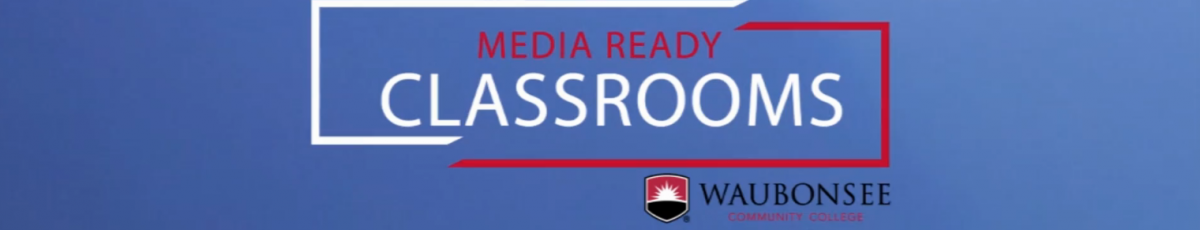
The most common teaching station setup in Media Ready Classrooms includes the following equipment:
- Blu-Ray player
- Classroom computer (power button is located under the display on all-in-one computers)
- Control panel (Crestron push-button control system or touch screen in Flex classrooms)
- Document camera
- Laptop cable connection (VGA)
- Projector
- Sound System
Additional media equipment such as laptops carts, webcams, TVs, etc. can be requested through Media Services:

