
Technology and the Flex Experience
The Flex classroom experience can be both comfortably familiar and intriguingly new at the same time. Because the technology involved in a Flex course supports a diverse approach to interacting with instructors, students, and content, many activities that work well in other modalities also work well in Flex, but they are sometimes delivered a slightly different way.
Flex courses are like traditional courses in that they allow students to attend a face-to-face class session at a specific time. However, each Flex classroom is also equipped with technologies to effectively deliver Sync Online as well, which allows face-to-face participants to connect and interact with remote students synchronously. Additionally, since Flex class sessions are recorded, the videos will become available for any student who is interested in viewing them at a later time. This experience allows an instructor and students to interact with each other and content in a variety of ways.
Review the information in the links below for insights regarding the following topics:
- Scheduling Flex meetings (or class sessions) so they occur automatically or according to your preferences
- Delivering instruction in the Flex modality
- Recording class sessions for later review and reference
- Sharing recordings with students
- Additional technologies that support the Flex modality
Supporting Technologies
In addition to the hardware and applications reviewed throughout this site, a Flex course utilizes a variety of software that's described below
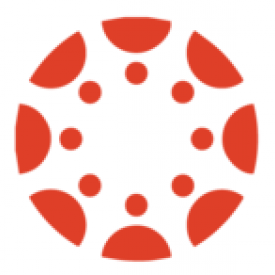
Canvas
Canvas is an intuitive learning management system from Instructure that includes many tools to facilitate effective communication and interaction with various students in the Flex classroom.

Kaltura
Kaltura is used in a variety of ways to support digital interactions at Waubonsee. Flex instructors can use this service to store class recordings, receive automatic captioning, edit class recordings, and more.





